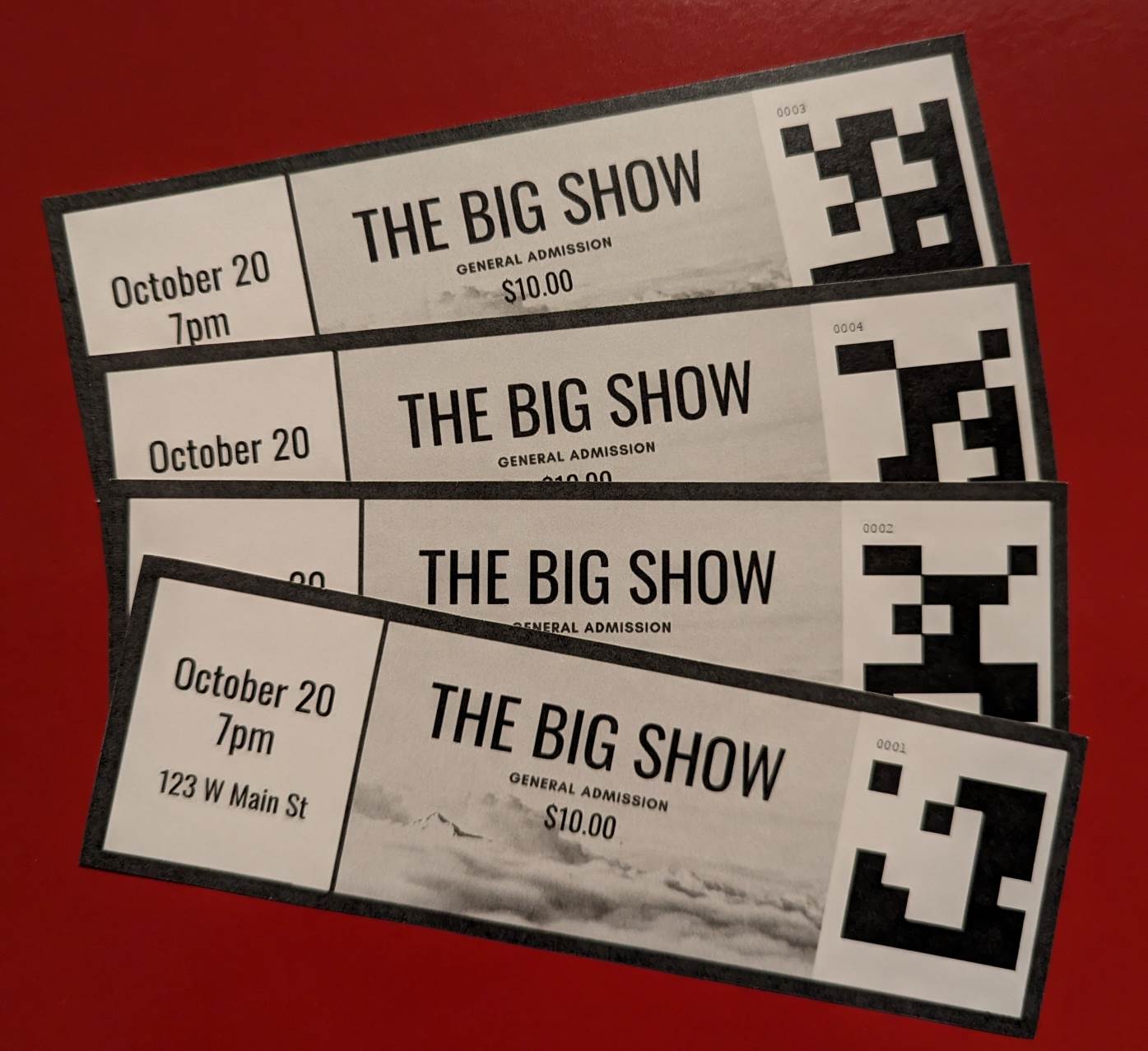 Qwitix Self helps creators who can handle their own payments and fulfillment, but still need an easy way to generate tickets and the tools for tracking and checking in those tickets.
Qwitix Self helps creators who can handle their own payments and fulfillment, but still need an easy way to generate tickets and the tools for tracking and checking in those tickets.
With Qwitix Self, you can quickly create hundreds of tickets that each have a unique 2D code that prevents counterfeit copies and allows for an speedy check-in process. The tickets are emailed to you within 24 hours of your order in two formats: a consolidated, printable PDF for distributing physical tickets, and the digital files for delivering tickets electronically. When you receive your tickets, you will also receive a link to a dedicated portal where you can manage your guestlist.
You can design your tickets using a simple default layout, or you can upload your own custom design. If you use your own template, simply use the sliders to indicate the location for the 2D code. In general, a 3:4 aspect ratio works well for digital tickets, as they will most commonly be presented on a mobile device, while physical tickets can be more flexible.
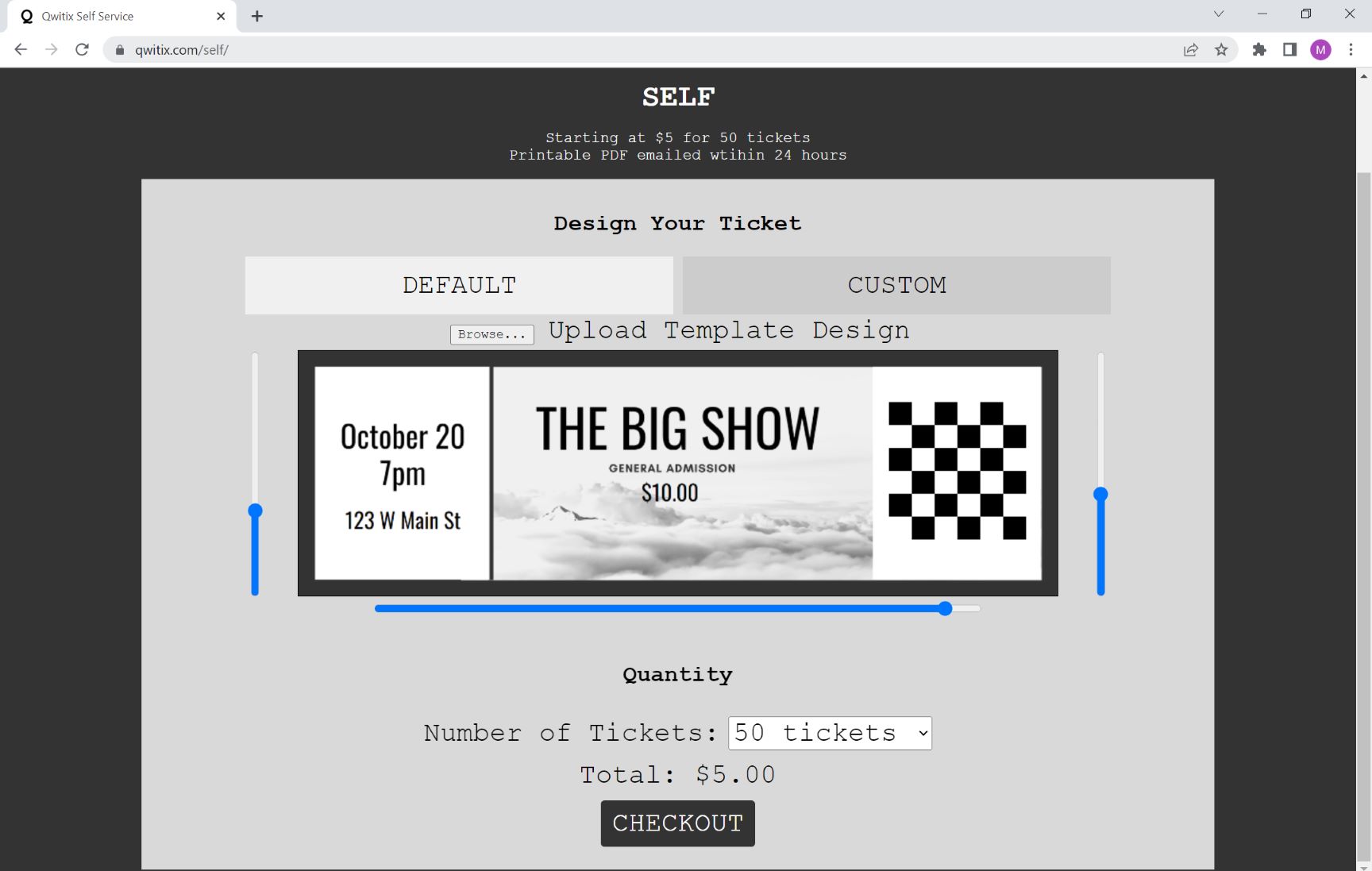
In your event portal, your tickets will be numbered and pre-populate a guestlist. You can edit the information for each ticket, perhaps labelling the ticket with the name and/or the seat number assigned. When the event arrives, you can toggle on the scanner, and the portal will use the camera on your device to scan tickets and automatically check them in. The scanner will flash green if a valid, unused ticket is scanned, but will flash red if the ticket code has already been used. You can share your portal link with other people managing the doors to your event, but otherwise you should limit access to event organizers.

Long live the live show!